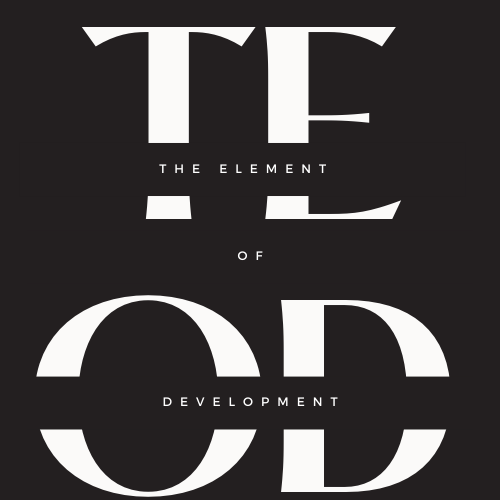It’s so easy to stay glued to your phone, even when you have an overwhelming list of things on your to do list. Phone addiction is no joke, and it seems like most of the population struggles with it. But if you’re here, I don’t think you want to be like “most of the population”. You’re here to stand out. We’re always complaining about not having enough time, so let’s get into the 5 simple phone tricks that can help you save hours of your day, each and every day.
1. Turning Your Phone on Grayscale
I honestly can’t understate how much this has helped me to stay off my phone. It’s such a simple change, but it truly makes doing anything on your phone less entertaining. Social media and games just don’t feel nearly as addictive or enticing when all the vibrant colors are taken away.
How to turn grayscale on (IPhone):
Navigate to “Settings” → “Accessibility” → “Display & Text Size” → “Color Filters” (On), and then select “Grayscale” (make sure the “Intensity” is set to the highest).
After you have completed the last step, to make this even easier, you can set it up where you can turn Grayscale on/off by just clicking your side button three times. To do this, navigate to “Settings” → “Accessibility” → “Accessibility Shortcut” → “Color Filters”. Now triple clicking the side button will turn your Color Filters on (which we had selected as Grayscale before).
Personally, I keep Grayscale on throughout the entire day, and just turn it off whenever necessary. If you have an important email or project you’re working on with your phone, then you can easily turn it off with a triple click of your side button, and then turn it back on after you’ve completed what you were working on.

2. Setting App Time Limits
Setting time limits on apps you frequent ensures you have a MAXIMUM amount of time you can waste everyday before you have to stop using it. If it’s an essential app you need for productive use (i.e. for work or school), then I wouldn’t recommend putting a limit on it. My recommendation is to limit the apps you know don’t provide you any real value, and that you use for passing the time (i.e. social media and video games).
I understand that social media and video games can be a nice way to relax, so this isn’t about cutting it out completely. Placing time limits is to just make sure you don’t leave it up to personal discipline to know when to stop. When leaving it to discipline, it’s very easy to talk yourself into another 5 minutes, which turns into another and another…
How to set app limits (IPhone):
“Settings” → “Screen Time” → “App Limits” (Toggle this on), and then you can manually add the apps you’d like to place your time limits for.
When you reach your limit each day, your phone will still give you an option to “Ignore Limit”, which allows you the option to keep using the app for another 15 minutes, or for the rest of the day. My recommendation is to turn on a passcode that you will have to manually enter if you ever want to press “Ignore Limit”
To set up a screen time passcode (IPhone):
“Settings” → “Screen Time” → “Lock Screen Time Setting”, and then you will be prompted to create a 4 digit code that you will have to enter every time you want to bypass your app limits.
Once you’ve set up the passcode, go back to “Screen Time” settings and select “App Limits” again; you can now select the individual apps and turn on “Block at End of Limit” for each app you want the passcode to apply to.
It’s still pretty easy to ignore these limits, but it adds a layer of friction to trying to consume more content, and the added friction is what we are after. The goal is to make it easier to just put your phone down, rather than having to go through a series of steps to just add another 15 minutes.
I still struggle a lot with adding more time to these unnecessary apps, but I truly feel that these app limits have saved me so much time in the long run.
3. Using “Do Not Disturb” When Doing Deep Work
This one is pretty straightforward. Whether it’s for school, your job, or your own business, you need to minimize distractions when deep work needs to get done. Constantly pulling your attention away from work is going to significantly affect your productivity. Reduced productivity means more time needed to finish what you’re working on.
What we want to avoid is checking every message and notification as soon as they come in. They’ll still be there when the work is finished.
How To Turn On “Do Not Disturb” (IOS 17):
Swipe down from the top-right corner of your screen to open the control panel, then tap the “Do Not Disturb” button.

4. Turn Off Notifications From Unnecessary Apps
Bombarding yourself with notifications all day is a recipe for distraction. Of course, we want to keep notifications for incoming texts and calls, but is it really necessary to know the exact moment you can jump back into your favorite game? Probably not.
There’s nothing wrong with having the apps you enjoy, but it’s about creating the time to enjoy them. When the days already feel too short, maybe playing video games isn’t the best use of your time.
But if you can use some of these tips to CREATE time in your day, there’s nothing wrong with selfishly taking part in the activities you enjoy (even if that’s just sitting on the couch and playing some games to relax).
5. Delete the Apps and Games You Don’t Get Any True Value From
Saying goodbye to anything that feels good is always a bitter pill to swallow, but if you’re serious about wanting to better yourself, then I highly recommend getting rid of anything on your phone that doesn’t provide you real value.
I understand it’s easy and it feels good to scroll on social media endlessly, but do you really feel a sense of fulfillment afterwards? At least speaking for myself, social media gives a huge sense of gratification without any real effort, which leaves me with an almost indescribable feeling of emptiness after I realize how long I’ve been watching.
If your goal is self improvement, then cater your environment to be conducive to this. This includes your phone. If you’re surrounding yourself with apps that aren’t moving you in a better direction, then maybe it’s time to ask yourself if it’s really worth your time to keep it.
If you really want to change things up a lot, you can delete social media altogether. If you need some convincing, you can check out my post on the 5 biggest benefits I experienced from deleting social media here.

Conclusion
These tips are simple, but they’re not always easy to stick by. I still struggle every day with actually sticking to the time limits I set for social media apps. As with everything, this isn’t about perfection, this is about trying to do just a little bit better each day. By stacking wins and making a genuine effort at limiting your phone usage, this will pay dividends in the future. We know that mindlessly scrolling social media doesn’t actually leave us feeling fulfilled at the end, so think of what you’d rather be doing with your time. With the time you save being off your phone, start pursuing the ventures that actually mean something to you. Your time is yours, so make something of it.